IntroductionControl FlowExecution flowConditional stepsLoopsParallelismVariables and TypesVariablesExpressionsRuntime argumentsStringsListsMapsBuildHTTP requestsEnvironment variablesLoggingStandard LibrarySystemHTTPTextURLListMapMathTimeUUIDJSONBase64Handle ErrorsCatch errorsRaise errors
Parallelism
By default, steps in the workflow are executed sequentially, that means that each step will only be executed after the previous step has completed.
However, sometimes you may want to execute steps together in parallel. For example, you may want to send an email to a customer and update their profile at the same time. To do this, you can use the Parallel step.
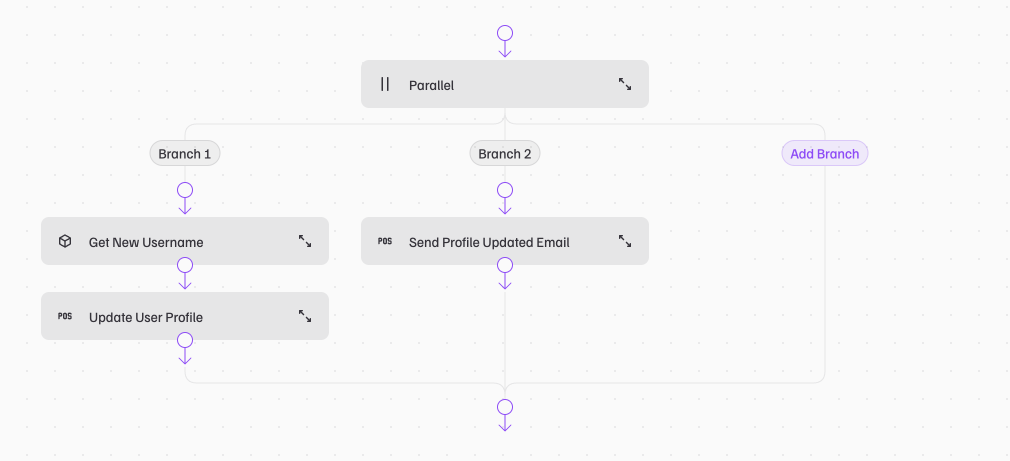
In the example above, all the branches of the Parallel step will be executed at the same time. The workflow will only continue once all the branches have completed.
Notice that the steps inside the same branch are still executed sequentially.